Quick-Take
When to choose Pipedrive:
Small businesses should choose Pipedrive if they need a beginner-friendly yet powerful sales and marketing CRM to scale up their processes at a low price. For a free trial of Pipedrive, click here.
When to choose Hubspot:
Small businesses should choose HubSpot for either of the following reasons:
a. They need a basic, free CRM that they anticipate upgrading at some point in future, or
b. They need an all-encompassing, comprehensive tool that can centralize and improve their sales, marketing, support, content management, and operational processes, and are able to pay a bit more.
To try the Hubspot Starter CRM click here.
Pros and Cons of Pipedrive and Hubspot
Pros:
- Easier to use
- Lower cost
- Great, highly available customer service
- Simple, accessible reporting tools
Cons:
- Lacks some features that are available in HubSpot (marketing, operational, customer service ticketing, etc)
- Doesn’t have a free plan
- Less integrations available
Pros:
- More comprehensive functionality for marketing, operations, content management, customer service management
- Over 1000 app integrations
- Has a free plan
- More comprehensive reporting tools
Cons:
- Can be “overkill” for some small businesses due to its large number of features
- Higher cost
- Customer service is not available outside of normal business hours
Introduction
If you’re a small business owner, then you know that customer relationship management (CRM) is essential to your business’ success. A good CRM system helps keep track of your customers, their needs, and the interactions your company has with them. It can streamline processes and improve customer outcomes. But with so many CRMs on the market, how do you choose the right one for your small business? In this article, we’ll compare two of the most popular CRMs for small businesses, Pipedrive and Hubspot, to help you to answer that question.
Pipedrive
Pipedrive is a powerful, affordable and easy to use sales CRM. While it does have useful marketing tools, it is primarily designed with the sales team in mind. For your sales team, it delivers strong functionality for managing leads and deals in pipeline, tracking communications, automating emails, and creating reports. It also integrates with over 350 third-party apps. Additionally, because of its simplicity, many users find Pipedrive is easier to use, which goes a long way for successful CRM implementation. Finally, Pipedrive is the lower-cost option between these two CRMs.
Here’s how Pipedrive compares themselves to Hubspot, from Pipedrive’s own website:
Pipedrive gives you all the features you’ll ever need, at a lower cost and with more accessible support than HubSpot provides. Why drown yourself in dozens of features you’re never going to use? (Source: Pipedrive)
I’ll give my insights on their customer service later in this post. Regarding their point about drowning yourself in dozens of features you’re never going to use – this is relevant to certain business owners who just need a sales CRM, because all of the sophisticate features of Hubspot could be “overkill” for them.
Hubspot actually gives their perspective on the question of why a user would choose Pipedrive over Hubspot. They describe three reasons on their website:
1. You need to control budget as you scale
2. You don’t need all the bells and whistles (that Hubspot has)
3. Your priority is sales pipelines and workflow automation
(Source: HubSpot)
Pipedrive is a great choice for small businesses that want to scale up their outbound sales processes and automate their workflows at a low cost, without all of the additional functionality that Hubspot has.
Hubspot
Hubspot, on the other hand, is more comprehensive, with more features for marketing, content management, customer service management and operations, in addition to features for sales. Hubspot is great for both inbound and outbound sales strategies and enables companies to centralize their processes into one tool. It is very user friendly, but the large amount of features means there’s a steeper learning curve. Hubspot notably has a free plan with some great capabilities (contact management, landing pages, ad management, mobile app, to name a few). Its paid plans are more expensive than Pipedrive’s, but there’s also much more functionality available. The pricing model is more complicated than Pipedrive’s, offering much more variability in pricing based on functionality. It also integrates with over 1000 third party apps, allowing companies greater efficiency in their workflows. As an all-in-one platform that’s easier to use than other enterprise CRMs, Hubspot is a great choice for small businesses that are looking for a whole-scale organizational system to improve their sales, marketing, content management, customer service management and operations systems under one tool.
Have a look at what Hubspot says on their website about the two main use cases for Hubspot:
-
Small businesses and entrepreneurs who need a simple CRM that is free to start with, but has plenty of room to scale in the future.
-
Fast-growing teams that want a reliable and scalable all-in-one platform for their organization, without the complexity of a system such as Salesforce.
Source: HubSpot
If either of those describes your small business, then Hubspot is a great choice for you.
Pipedrive and Hubspot at a glance
Some top-level differences:
| Item | Pipedrive | Hubspot |
|---|---|---|
| Free Option | No | Yes |
| Free Trial | Yes | Yes |
| Prices starting from | $14.90 | $45.00 |
| Sales Pipelines | Unlimited, all plans | Limit of 1 pipeline for free plan, 2 for Starter, 15 for Professional, 100 for Enterprise plan |
| Contacts | Unlimited, all plans | Limited to 15 million |
| Custom fields | Available on all plans | Limited to 1000 on paid plans. 10 custom fields available on free plan |
| Email templates | Unlimited from 2nd plan | Limit of 5 templates on Starter plan, 5000 templates on all higher plans |
| Products | Unlimited from 2nd plan | Up to 1 million products on higher 2 plans |
| App Integrations | 375+ | 1000+ |
| Marketing Automation | Available with Campaigns ad-on | Available on Marketing Hub plans |
| Contact/Lead Scoring | Available with third party app integrations | Available on higher plans |
| Email Support | 24/7 all plans | Available during business hours on paid plans |
| Phone Support | Available during business hours on higher plans | Available during business hours on higher plans |
| Chat Support | 24/7 all plans | Available during business hours on paid plans |
| Overall rating (Capterra) | 4.5/5 | 4.5/5 |
| Overall rating (G2) | 4.4/5 stars | 4.2/5 stars |
| Ease of Use (Capterra) | 4.6 stars | 4.4 stars |
| Ease of use rating (G2) | 8.7/10 | 8.9/10 |
want a more exhaustive feature comparison?
Pricing
The pricing between Pipedrive and Hubspot is vastly different.
Pipedrive’s pricing is much simpler. They offer 4 tiers, starting at $14.99 on the low end to $99 on the high end.
Let’s take a look at Pipedrive’s pricing from their website here:
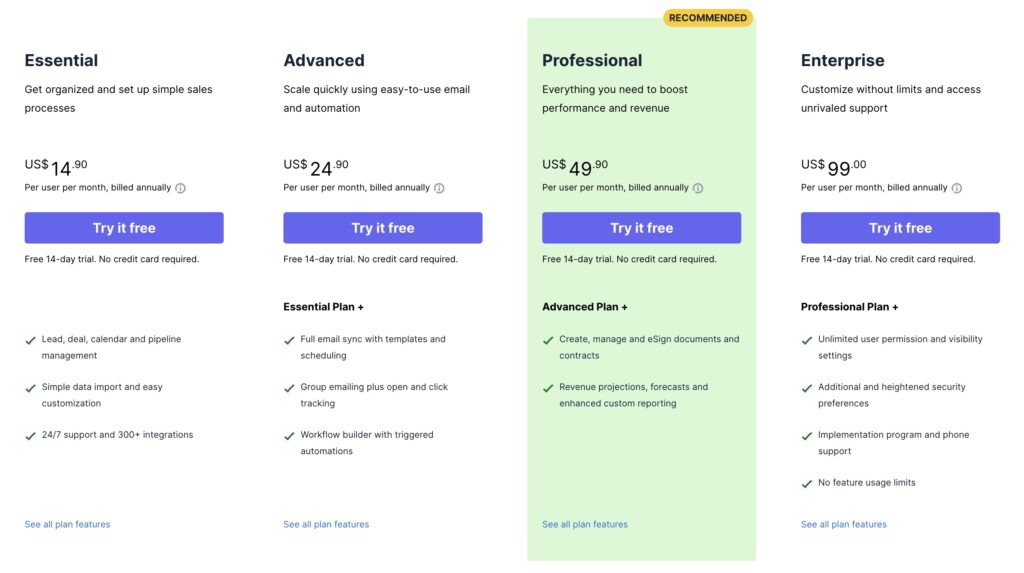
Source: Pipedrive
Note: prices may have changed since the writing of this post.
Now, to Hubspot’s pricing.
Because they have many more features available, Hubspot’s pricing gets a little more complicated than that of Pipedrive. As mentioned above, they have a free option, which is a great place to start because it gives you basic CRM functionality and introduces you to Hubspot’s UI. Just make sure you are aware of the costs for when you do upgrade to a paid plan, and be sure that you intend on using those additional features so that you get your money’s worth. Also, be cognizant that Hubspot has minimum user requirements. For example, with the Professional plan, there’s a minimum of 5 users. So this is a barrier to entry for smaller teams.
Hubspot separates their products into different segments, called “Hubs.” Each Hub is focused on a particular area. For example, there’s the Marketing Hub, the Sales Hub, the CMS Hub (content management), the Customer Service Hub and the Operations Hub. All of the hubs are then broken down into different pricing tiers – Starter, Professional and Enterprise. They also offer bundles for mixing and matching features from different plans. Even without bundling, there’s a lot of overlapping in features between hubs. As in, there are marketing tools that are available outside of the marketing hub, sales tools outside of the sales hub, etc.
Here’s a look at the pricing page from Hubspot’s website:
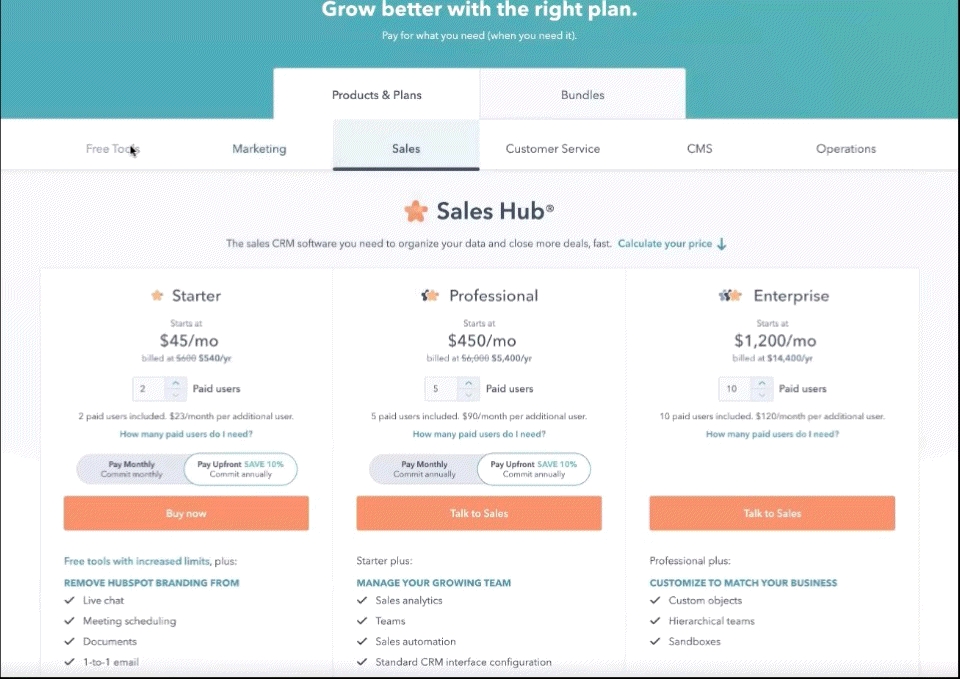
Source: Hubspot (prices may have changed since the writing of this post)
As you can see, Hubspot has more features and greater price variability.
Of all of their hubs, Hubspot’s Sales Hub is the most similar to Pipedrive. So, let’s compare the pricing tiers between Pipedrive and Hubspot’s Sales Hub:
| Price Tier | Pipedrive | Hubspot |
|---|---|---|
| Free Plan | No. Free trial available though | Yes. Limited features. Free trial available also |
| Essential/Starter | $14.90 per user per month | $45.00 per month for 2 users ($23 per user per month for any additional user) |
| Advanced | $24.90 per user per month | N/A |
| Professional | $49.90 per user per month | $450 per month for 5 users ($90 per user per month for any additional user) |
| Enterprise | $99.00 per user per month | $1,200 per month for 10 users ($120 per user per month for any additional user) |
Pipedrive Professional Plan vs. Hubspot Sales Hub Professional Plan
Now that you’ve seen the general differences in pricing of the different plans from Pipedrive and Hubspot’s Sales Hub, I’d like to give you more clarity by focusing in on their Professional tier plans. Let’s look at some of the most important features available from each of their Professional plans.
| Features | Pipedrive Professional Plan | Hubspot Sales Hub Professional Plan |
|---|---|---|
| Email templates | Unlimited | 5000 |
| Click to Call Contact | Unlimited | 16 hours/user/month |
| Documents | Unlimited | 1000 |
| Meeting scheduling | Unlimited | 1,000 links |
| Custom Reports | 150 | 100 |
| Reporting Dashboards | Unlimited dashboards, with up to 25 reports per dashboard | 25 dashboards, with up to 30 reports per dashboard |
| Automated Workflows | 60 | 300 |
| Products | Yes | Yes |
| Deal Pipelines | Unlimited | 15 |
| Custom fields | Unlimited | 1,000 |
| Customer Support | 24/7 chat & email support | Business hours phone, chat & email support |
| Mobile app | Yes | Yes |
| Shared Inbox | No | Yes |
| Customer Service Ticketing | No | Yes |
| Web Page Builder | No | Yes |
| Web Hosting | No | Yes |
| Web Page Security Monitoring | No | Yes |
| Ad Management | No | Yes |
Ease of Use
Ease of use is often over-looked by companies when choosing a CRM product, and that’s a big mistake.
I want you to remember this: the best CRM is the CRM that your company will use.
Fortunately, both Pipedrive and Hubspot rank high for ease of use, so you really can’t go wrong. One thing to note about Hubspot is that its interface can be a little overwhelming at first due to the sheer number of features and options available. However, once you get used to where everything is located, it’s becomes very easy to navigate.
Customer Service
I’ve had great experiences with the customer service teams at both Pipedrive and Hubspot, because of their talented employees, chat and email capabilities, and their phone support (note that phone support is available only on higher plans for both companies). While both of their customer support teams are great, Pipedrive’s customer support is even more accessible than Hubspot’s – as they are available 24/7 via chat to all of their customers.
I’ve been using Pipedrive as a sales CRM for a few years now, and I’ve always been impressed with their customer service. They’re quick to respond to questions or issues, and they always go the extra mile to try to help solve any problem. As mentioned, all of their customers have access to 24/7 chat support. Their phone support is quick and convenient, and is available on their Enterprise Plan ($99.00 per user per month). Pipedrive’s Customer Service is amazing, and it is about as good as it gets.
I’ve also used Hubspot for years, and have consistently been impressed by their customer support too, with one caveat. Like Pipedrive, they also have great phone support, available on their Advanced and Enterprise plans. The only downside to Hubspot’s customer support is that they do not provide 24/7 support, but instead are limited to business hours and not on the weekend/holidays. But in general, Hubspot Customer Service is very high quality.
Fortunately, both of these companies provide exceptional customer service. Whether you need help troubleshooting an issue or just want someone to walk you through a product’s features, both of these companies will be there to provide great support.
Reporting
Keeping track of your performance is one of the most important aspects of running a business. Both Pipedrive and Hubspot have great reporting tools that can help you to see what you’ve accomplished so far and what still needs to improve, so that you can keep moving towards your desired outcomes.
Pipedrive’s reporting tools are simple yet powerful. The Insights Dashboard gives an overview of your sales team’s performance with reports on your deal progress, activities, revenue forecasts as well as goals.
Here’s an example dashboard from Pipedrive.
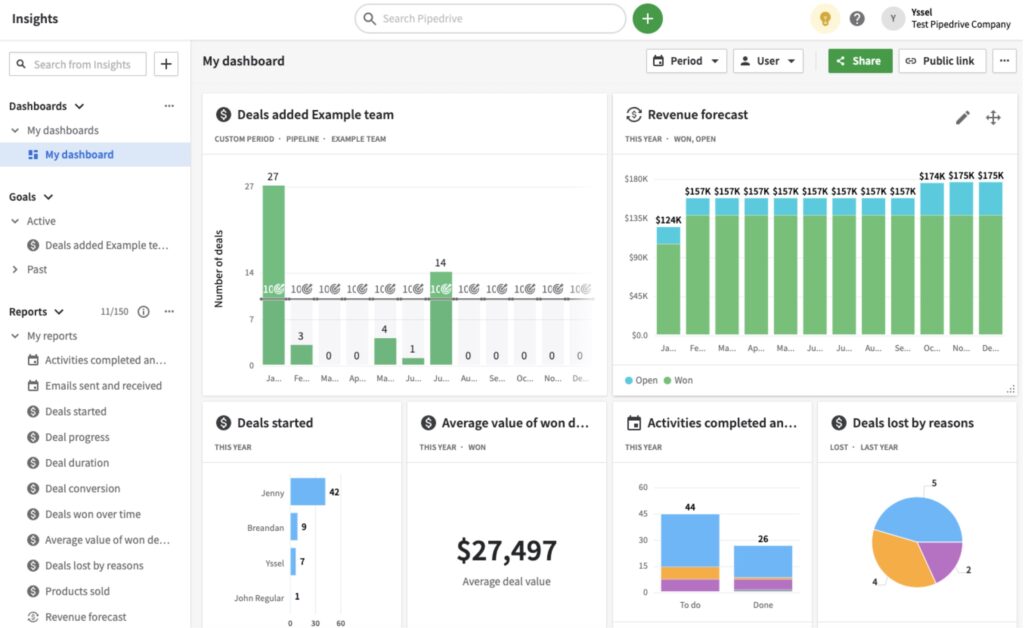
You can see several reports on the above dashboard example, including Revenue forecast (top right), deals started, lower left, Average value of won deal (center left) etc. You can also see an example goal: Deals added (top left). You can add different reports and goals to display on your dashboard by selecting from the left side menu. You can share your dashboard via the green “Share” button on the top right of the screen.
Pipedrive makes its basic reporting tools highly accessible to all users, regardless of plan. With the Essential and Advanced plans, you can have 1 reporting dashboard with up to 25 reports/goals. With the Professional and Enterprise plans, you can have unlimited dashboards each with up to 25 reports/goals.
They also make their custom reporting tools highly available. The Essential plan (their starter plan) allows for 15 custom reports, the Advanced allows for 30, the Professional allows 150, and the Enterprise allows for unlimited custom reports. And there’s no monthly limit to the number of reports that you can export.
Hubspot’s reporting adds more comprehensiveness and complexity than Pipedrive, but at a higher price point. Like Pipedrive, you can share and customize your dashboards with reports on numerous pieces of data.
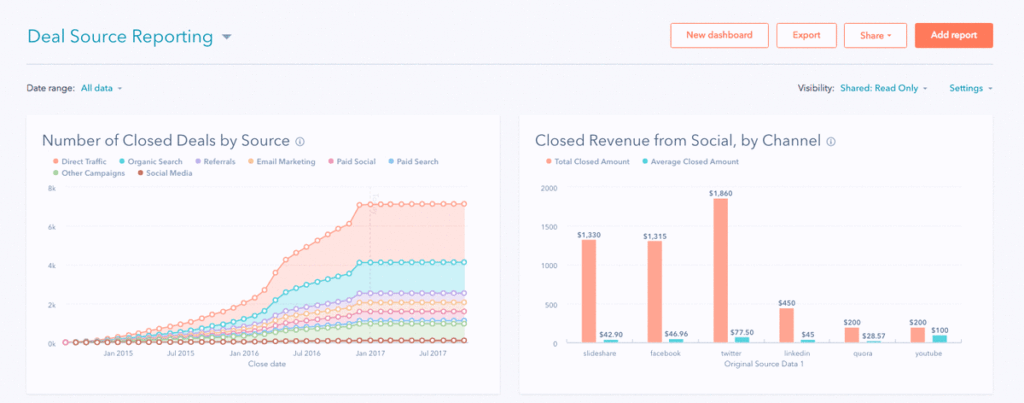
With Hubspot, basic reporting dashboards are made widely available. Even on the free version, you have access to 3 reporting dashboards, with 10 reports per dashboard. With the Starter Plan, you get 10 dashboards with 10 reports per dashboard, with Professional, you get 25 dashboards with 30 reports per dashboard, and with the Enterprise plan you get 50 dashboards with 30 reports per dashboard.
Below are some examples of dashboards with reports available on the free hubs from Hubspot.
Dashboard with marketing reports:
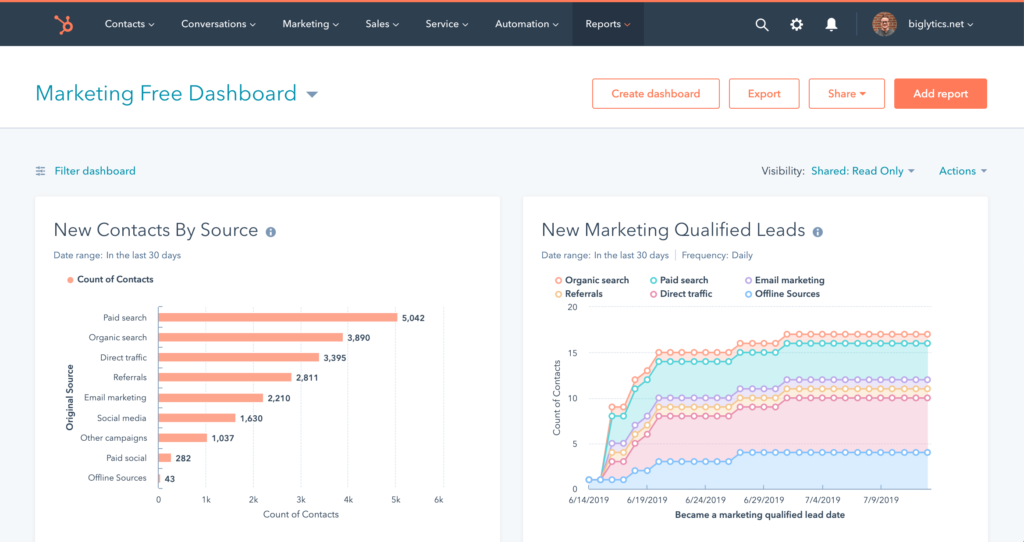
Dashboard with customer service ticketing reports:
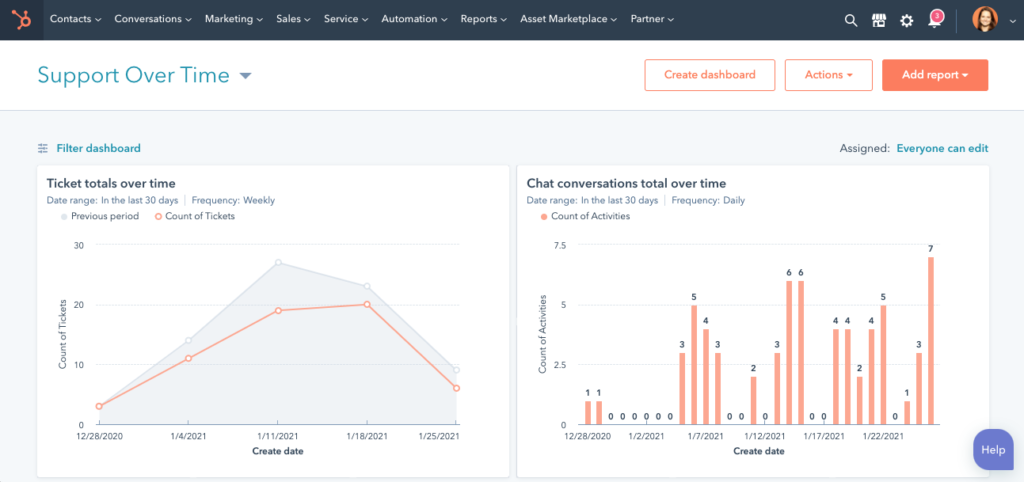
Dashboard with website analytics reports:
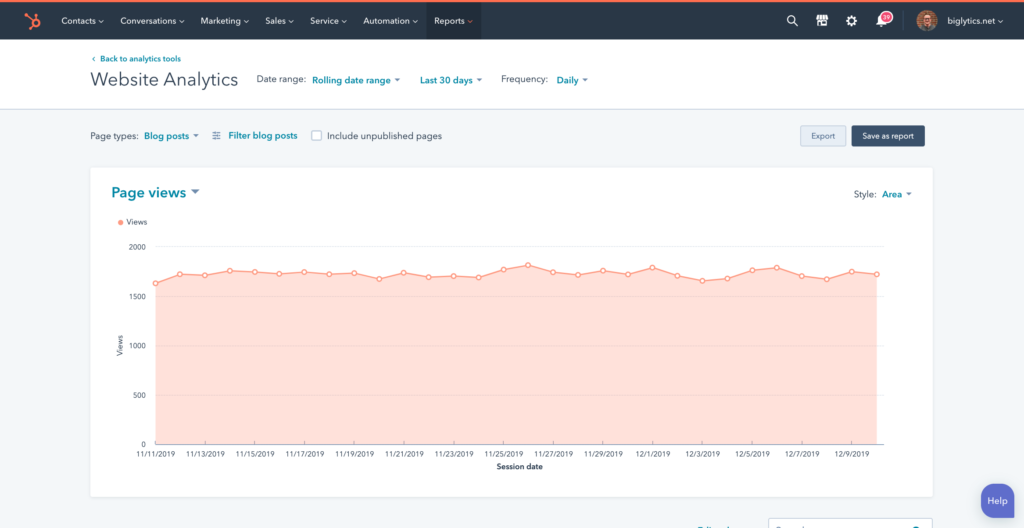
Where things get very powerful with Hubspot is when you start using the custom reporting feature to combine data from different hubs into single dashboards. For example, you can bring together data from your sales, marketing, operations, customer service ticketing, and content management systems all together into one central location! This gives you deep insights into the entire buyer’s journey, allowing you to analyze things holistically with extreme precision.
However, these benefits comes at a price. To get access to their custom reporting feature, you’ll need to have a Professional account (minimum of $450 per month, with a limit of 100 custom reports) or an Enterprise account (minimum of $1,200 per month with a limit of 500 custom reports).
Reporting capabilities from both Pipedrive and Hubspot are powerful and effective. Pipedrive offers great simple reporting tools at a low price, and Hubspot offers more comprehensive reporting tools at a higher price. The question is how much analysis do you need, and at what price point?
Conclusion
So which CRM should you choose for your small business? Ultimately, it depends on your specific needs and preferences. If you’re looking to scale your outbound sales team’s processes and automate their workflows with an easy to use tool, at a price point that’s highly affordable, without all of the “bells and whistles,” than Pipedrive is going to be perfect for you. On the other hand, if you are looking for an all-encompassing platform offering comprehensive features in the areas of sales, marketing, operations, customer service and content management, and are willing to pay a premium, then Hubspot is the clear winner.
For those of you who want to go with Pipedrive, we can help you with this extended 30 day free trial of Pipedrive.
For those interested in Hubspot, I recommend going with the Starter CRM Suite – it is a well-rounded plan that gives you access to the Starter plan from Sales Hub, Marketing Hub, Customer Service Hub, CMS Hub AND Operations Hub.
Whichever CRM you decide to use, promise yourself one thing – that you will commit to the implementation process.
You can’t just buy a CRM and tell your employees to use it. That most likely will not work. In fact, up to 70% of CRM deployments fail. (source: Skuid)
You have to commit to changing the behavior of the users of the CRM, be they yourself or your employees. Working with an experienced CRM implementation team can ensure your success.
Questions/Comments? Leave them below or click Contact Us and drop us a line!
Will Carlson
Lead Nectar provides transformational business consulting to companies in Investment Banking, Investment Management, SPACs (Special Purpose Acquisition Companies), DeFi, FinTech, RegTech, Logistics, Food Services and Non-Profit Organizations.



One Response
I agree with your point of view, your article has given me a lot of help and benefited me a lot. Thanks. Hope you continue to write such excellent articles.